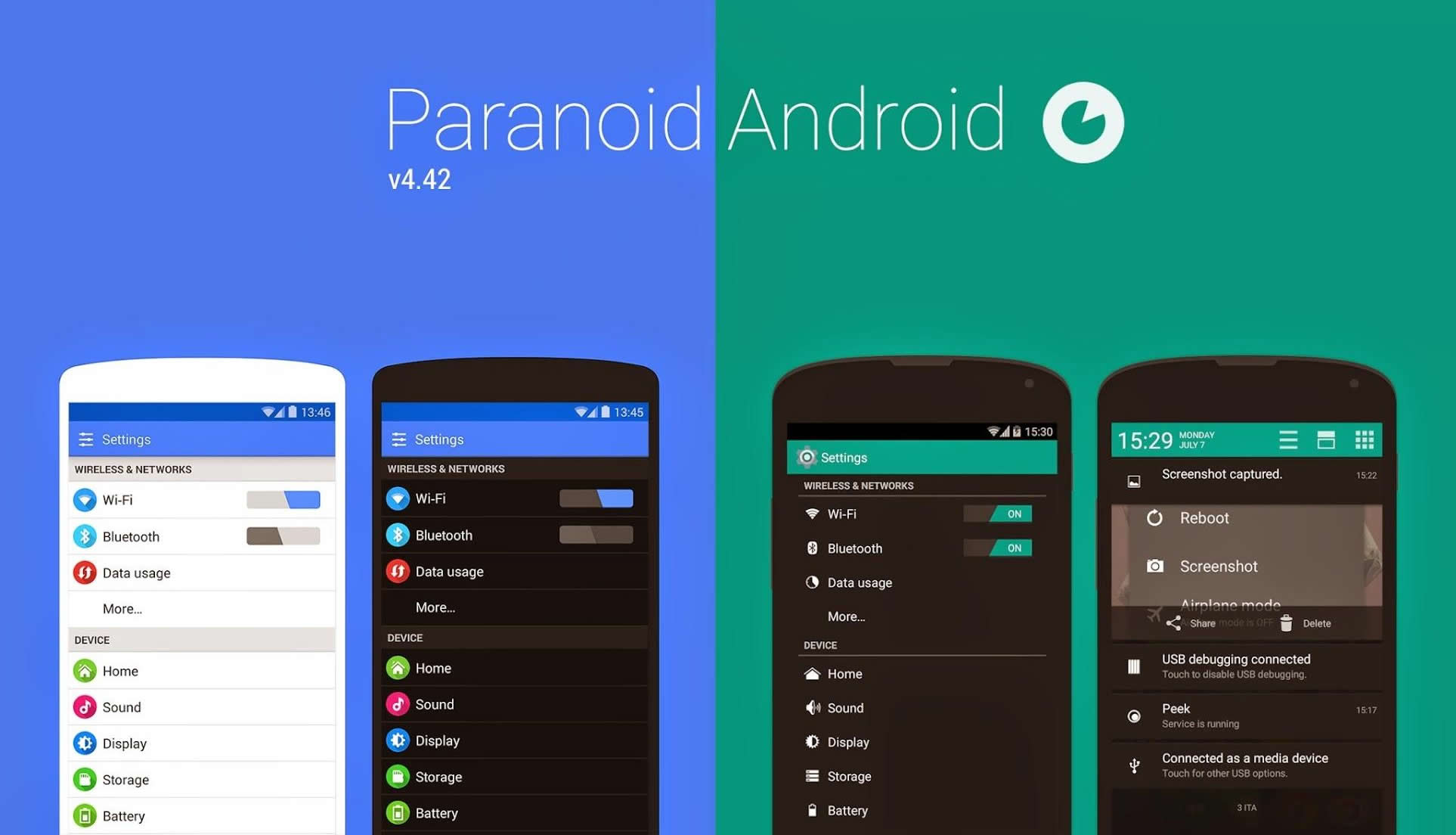A couple of times, I like to experiment different custom android ROMS at least until I find one that best fits my needs, and almost every time I feed a new ROM on my mobile phone, there’s a possibility to find hitches here and there. Some of these hitches are tolerable especially if most of your desired functions are working as expected. To be fair, stock ROMS are expected to work more flawlessly as the manufacturer worked specifically to make sure all the hardware is supported.
There are a couple of hitches that are intolerable, especially those harboring the core features of your phones. Let’s say for example you install a custom ROM then find out the fingerprint sensor isn’t working. If you ask me, this is a bummer! It’s the basic security feature that’ll protect your device against unauthorized access. Secondly, smartphones are mainly used for communication purposes, imagine having a device that cannot make or receive phone calls, and cannot connect to the internet! If any of these features is non-functional, then you’re as good as someone who doesn’t have a phone, in fact, someone with a Symbian device from gone days is better off.
While these functionalities are deemed critical, there are ways you could re-enable them especially if the issue is not related on the new custom ROM but rather the previous stock or custom ROM failing to completely be wiped off from the device. The process of installing a new custom or stock ROM is quite tedious that a simple mistake can have a major functionality impact or worse brick your handset and render it unusable.
What Causes fingerprint sensor to stop working after installing a new android ROM?
Fingerprint’s functionality is usually embedded inside your device’s firmware due to its sensitivity nature. Firmware is basically your device’s specific software that manages core functionality of the operating system. Most custom ROM’s are based on specific stock firmware, in fact its prudent to always read carefully on the firmware requirements for that specific ROM.
How to re-enable fingerprint functionality
The first and most common cause for a not working fingerprint is wrong firmware version. First, you’ll need to search online for the required firmware of your device then install it after which reinstall the ROM and hope everything works. In minor cases the fingerprint hardware can malfunction, in which case the only solution is to replace it.
What causes no LTE mobile data or no network after installing a new ROM
While the fingerprint issue is mainly related to the firmware, mobile data and no network is mainly a modem related malfunction. The error occurs when installing a new ROM and fails to wipe and install from the new ROM.
How to re-enable mobile data and sometimes network
Boot your phone into bootloader mode and run below fastboot commands.
fastboot erase modemst1
and
fastboot erase modemst2
Then reboot your device. That should fix the issue otherwise your device might have device specific issues. You must have the basic technology know how regarding the use of fastboot and adb commands, but since you’d have already attempted a custom ROM install then this should be a breeze.