A couple of times, you might need to record something on your phone’s screen; while android has this feature hidden within the OS starting from android 10, devices such as Xiaomi redmi phones come pre-installed with a nifty app within the tools folder to do just that. Whether you want to offer a tutorial on how to do something on your phone like using a certain application or just want to take a short video to upload on TikTok, using a screen record can literally save you a ton of otherwise tedious and complicated process.
This tutorial has been tested on Xiaomi devices with at least MIUI 8 and might not be present or similar across all devices from the company. But if you have a phone with android 10, you could try to enable the feature by following some commands; there’s a whole tutorial on that here.
To record your Xiaomi phone’s screen, follow these steps;
- By default, you’ll get the screen recorder pre-installed on your phone
- Locate your “Tools” folder from the home screen
- Then once opened, tap on “Screen Recorder”, usually an orange icon with a camera embedded inside
- You can make a few configurations before starting to record; such as video quality, frames per second, orientation sound and other settings to your liking.
- Tap on the orange icon below right corner to start recording
- Tap on “Start recording”
- Once you’re done, you can then tap on “Stop”
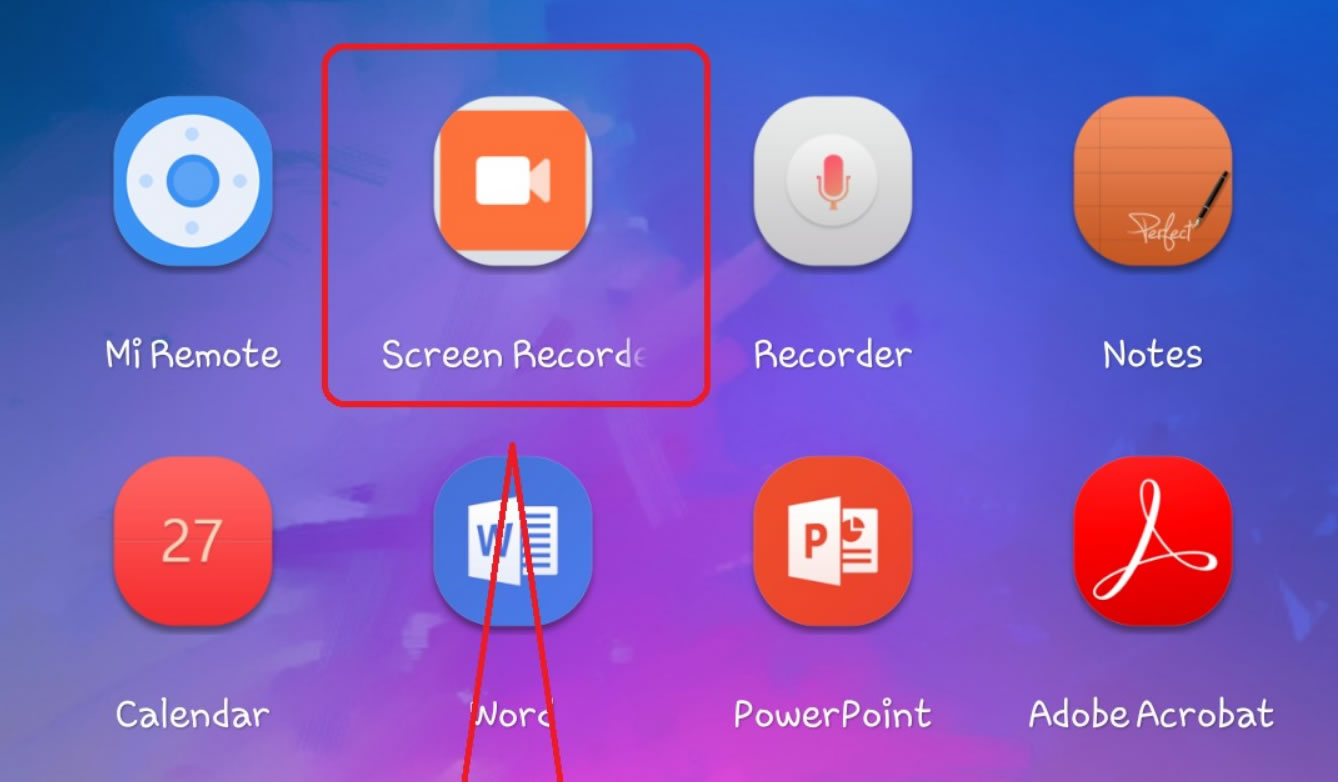
This is awesome, other phones should have this