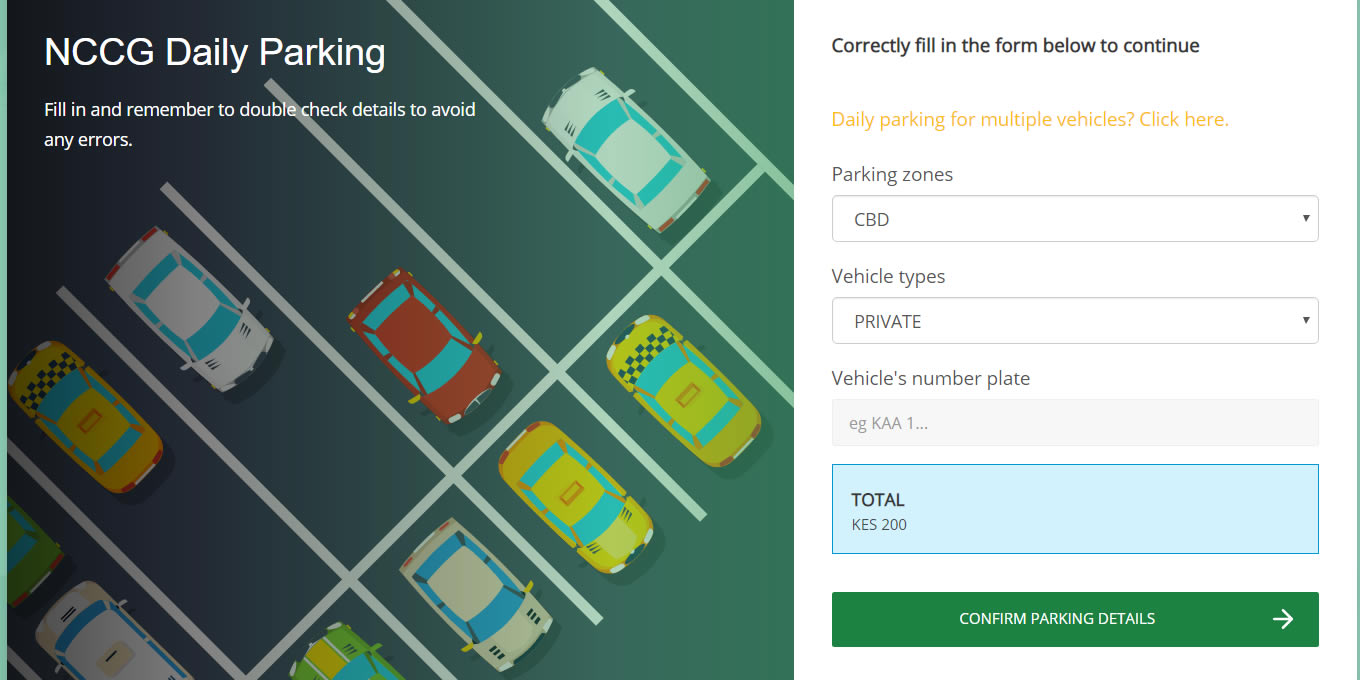While every business out there is now practically accepting payments via MPESA, there are several government services in the country that you can as well utilize MPESA’s flexibility without having to physically visit an agent or physical office. However, not all pay bill numbers or procedures required to be followed on how to make these payments are well versed by Kenyans. Nairobi county’s payment system is one of these services that every motorist in the city ought to know how to conveniently pay for parking fees right on their mobile phones. I’ve devised a simple process that you can follow on how to pay for parking in Nairobi and avoid car clamp.
A while back in 2019, the Nairobi county leadership unveiled a new payment platform replacing the old-time friend turned foe Jambo pay, consequently changing on how motorists would now pay for their parking spaces within the city. The new platform dubbed the Internal Revenue Management System (IRMS). The new platform allows motorists in the city to pay for parking using mobile money options such as MPESA. The system utilizes mobile money payments technology to conveniently allow users complete payments for their parking fees right on their mobile devices.
How to pay for your parking fees in Nairobi city using MPESA on your phone
- First, you’ll need to Dial *235# on your phone
- Your phone will display the following message ‘Welcome to nairobi City County ePayments’ followed by six options to choose from.
- Proceed with replying 1 for parking
- On the next stage, you’ll get eight more options to choose from; Daily Parking, Seasonal Parking, Off-street Parking, Penalties, Parking Status, Offloading Zone, Back and Main Menu
- To pay parking for one day, reply with 1
- Enter your car registration details followed by zone. Available zones include; the CBD, Westlands, Kilimani,Upper Hill, Community, Ngara, Highridge, Industrial Area, Yaya Centre, Parking Border, Hurlingham, Lavington, Karen, BuruBuru, Pangani, Muthaiga, Eastleigh or Ngong Road
- On the next stage, select category of vehicle from bus, canter, minibus, trailer, tuktuk, motorbike, private, taxi or pickup
- Then select 1 to proceed with payment
- Confirm the payment amount and insert your MPESA Pin for automatic payment
- Once you’re done, you should get a message on your mobile phone confirming your payment details.
How to pay for your parking fees in Nairobi county via website
- If you don’t want to use your mobile phone, you can visit the city’s web portal here and proceed by filling out required fields.