Lipa na MPESA mobile money facility has become a force to reckon with in Kenya, with almost every business establishment adopting the feature to accept transactions from MPESA users. Customers buying items or services from businesses can choose to pay for through Lipa na MPESA facility if the businesses have the facility available as an alternative payment method. But there are several functionalities that these businesses can perform right o their phone if they do have Lipa na MPESA till or Pay Bill number.
But to access some of these features, business owners need to have something they call “Operator ID”, an additional step that Safaricom deployed probably to increase the security on the platform. While other needed requirements such as Till or Pay Bill numbers are pretty straight forward, even your MPESA PIN, most businesses have been confused on how they could get their Operator ID, or if they already have it.
I remember a friend who applied for a short term Till number for personal reasons and was perplexed to find something called “Operator ID” while trying to access some features on the platform. The Operator ID is basically needed when performing most transactions on your MPESA till or Pay bill such as checking account balance, requesting for a statement and so on.
How to get your Till or Pay Bill number’s Operator ID
After doing several unsuccessful rounds on the internet and finally engaging the Safaricom customer care, we found out that an Operator ID is actually something you already have and very easy to get. You are actually supposed to have received an Operator ID while setting up your Lipa na MPESA account via a text message, but just in case you’ve forgotten, the Operator ID is a combination of your name’s initials. So, if your have a name like Safaricom’s CEO Peter Ndegwa, then your Operator ID should be something like “PN”. This applies for personal Till numbers or Pay bill numbers.
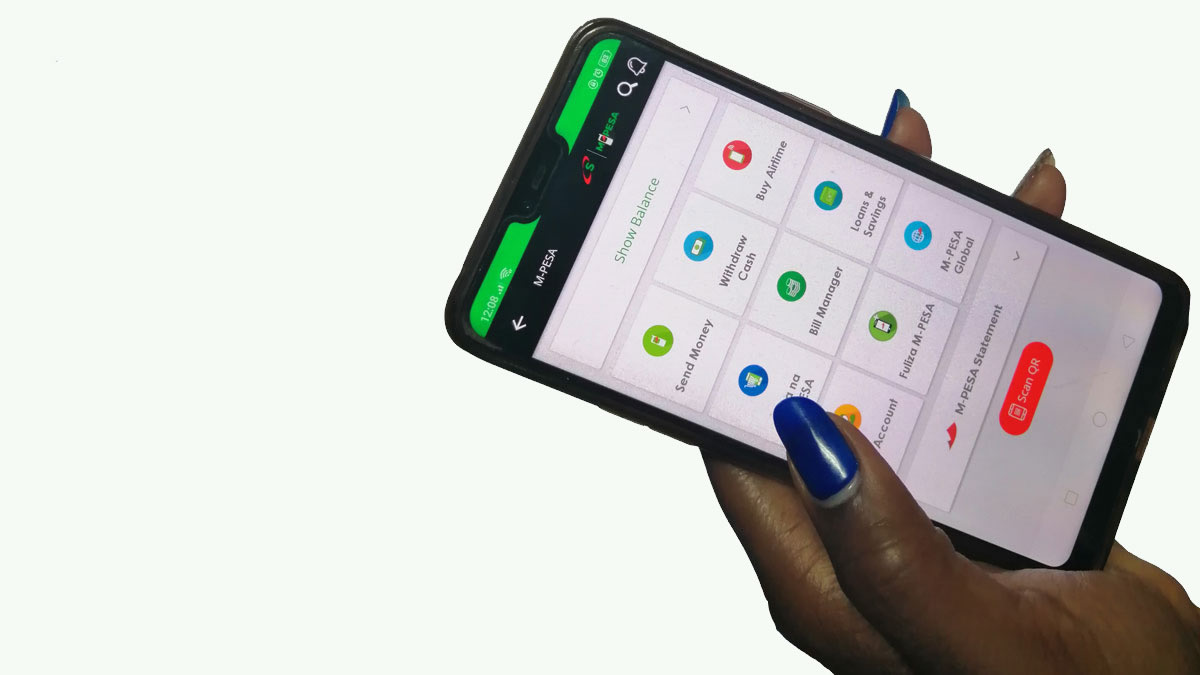
Thanks
I need your help
I need your help I forgotten my details O would like to know my LIPA MPESA Number
Ive lost my phone and now i dont have my store number and paybill number and now im unable to login
Av lost my operator I’d unable to check my balance
Can’t remember my oparetor I’d help me
Have lost my operator ID and pin
I need our help information my till number and how to operate it .pls help.
Am an administrator I know my ID operator but have forgotten my pin.
I have lost my till number
Comment:Id21685315
Comment:=dosika=ksh5oooo=message29o66
Could you exlain how to find the til number, i have all the other details.
Am unable to check my ballance on till Number cause i can’t remember my operation ID & pin.. Kindly assist me
How can remember my store number in my till number
Same problem with me
Comment:I need operator ID how can i apply
I lost the message I was sent by mpesa for my operator ID so I can’t access my Ballance on till number kindly help me
I need to know my store and my till number
How can I get my store by number
I forgot my store number please assist.
Were you helped?
I am also experiencing the same challenge.
Me i have been given numbers only what do i do?
I lost my operator ID for my till number , please assist
Operator ID
Eg victor omondi VO
Operation I’d
I just fogert my store number
Hello i forgot my start key pin
I have forgotten my operator id and my pin
Hey, thanks! This advice has helped especially now that the Mpesa business app has some issues connecting to bank. Using the USSD was tricky.
I have forgotten my operotor I’d no
How do i get an operators id
icnt excess my store number
Pliz I have lost both store and till numbers. Help me on how to get them
Have lost my store no. Unable to withdraw from till.
I don’t remember my operator id
How do ifind my store no
I forget my operator number and pin please help
I forget my operator ID kindly help
I sent money to wrong till
I forget my operator number and pin please help
I forgot my till and store no. Please help
Forgot my operator’s ID
Hi l have forgotten my till number operator pls help.
8I forgotten operation ID for till number, help get it
I forgotten operation ID for my till number, help get it
I have forgotten my till number..I lost the text from safaricom
I have forgotten my store number. Kindly assist
I have forgotten my operator pin for playbill account
I have lost everything till And store number
ID21685315
DOSIKA message 290066ksh10000
Have forgotten my till store number, unable to withdraw 5861083
I forgot my Till operator ID..please help
contact 0723987660 for help
please help my operator I’d is not functioning.